BrainMinder is a software tool to organize and store knowledge, share it with others, analyze situations, ideas, and problems, and make pondered decisions.
Items are shared with external users via a pre-authorized link and (optionally) an additional password. It permits organizing personal knowledge in different types of items that can be created to one’s preference. Every item type has some basic fields to collect the information (like title, summary, description) but other fields can be created as preferred.
BrainMinder is already usable and very useful but is currently under heavy development and new features are added frequently. If you want to take a look at the already available features and the new ones under development or planned, go to the Features section.
Curious to follow the development status and the implementation of new features? Check the Journal section.
To try BrainMinder go to the Demo section.
If you want to have additional information, suggest a feature, share your opinions, or have BrainMinder installed on your server, send me an email..
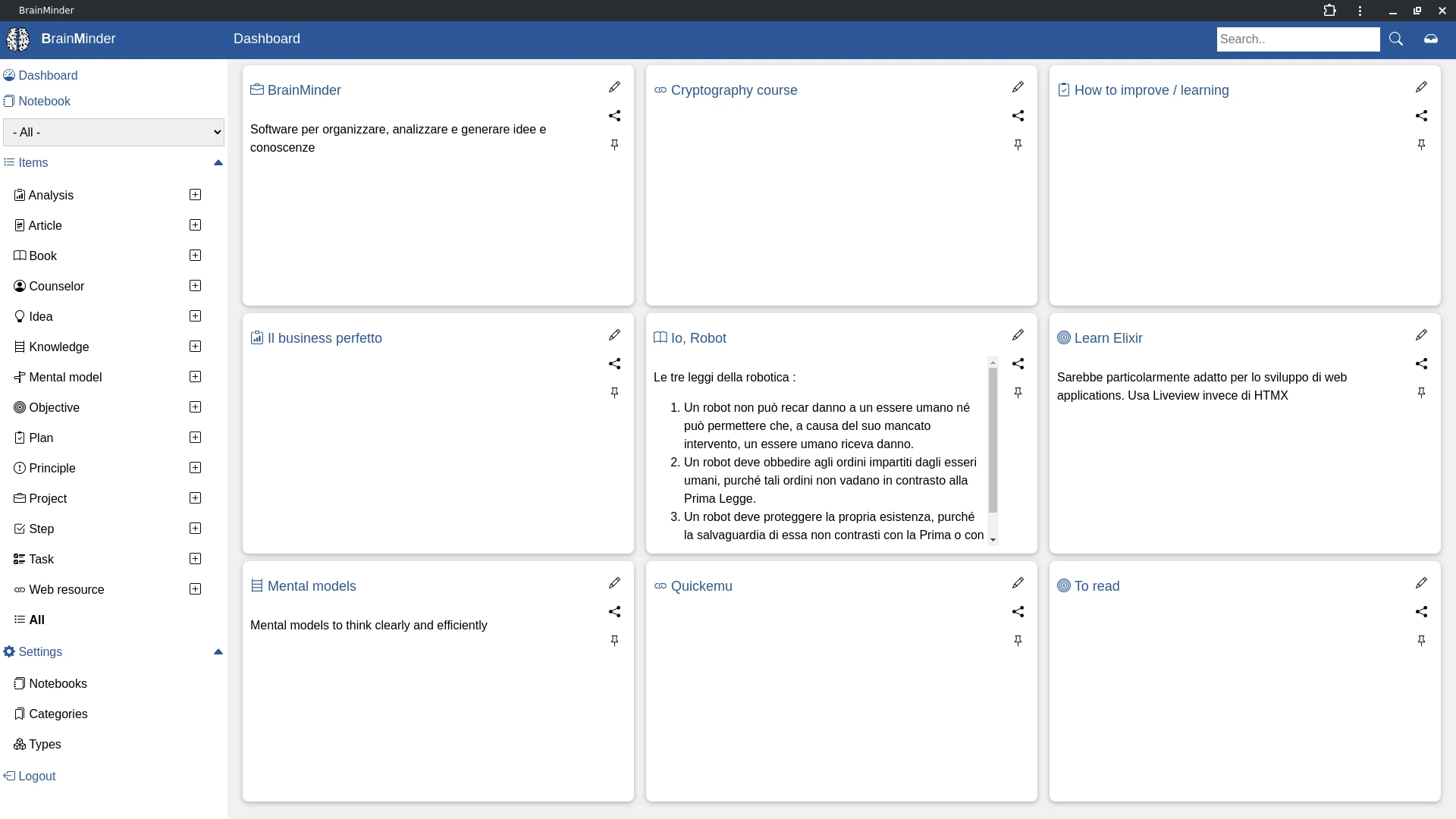
Features
Notebooks
Organize items in different notebooks.
The notebooks are useful to separate the different items, for example : personal, work, school.
Every item can be associated with one or many notebooks.
Custom types
Define custom content types : organize your items in different types and different fields.
You can create your own types and your own fields. Change the type of every item at any moment.
Custom fields
Define custom fields for each content type. Each content type can have multiple values and can be assigned to different sections of the user interface.
Quickbox
The Quickbox is alway available in every part of the pllication and permits to register quickly a note or an url. Every item in the Quickbox (a Quicknote) can be later transformed in a an specific Item for long term use.
PWA support
BrainMinder has a responsive layout and support for PWA (Progressive Web Application) : it works well also on mobile devices and can be installed both on the desktop (with a browser that supports PWA) and on a smartphone or tablet.
Self hosted
Install and run on your own server or contact me to get a “ready to go” hosted and managed solution.
Brainminder is written in Go Lang, and the entire application is composed by only one executable file and a SQLite database file.
